How iEdge Can Help You Up Your Networking Game
This blog covers the significance of digital business cards, and how iEdge- a digital business card tool can help you leverage its benefits to improve your networking game.
Introduction
Networking is an essential part of building a successful career or business. However, conventional networking strategies, like exchanging paper business cards, can be time-consuming and ineffective. Additionally, exchanging business cards can be apprehensive and result in missed opportunities. Someone might misplace your business card and never get in touch with you, or you might fail to follow up with them. Additionally, many professionals and companies are searching for more advanced and practical ways to network in the current digital era.
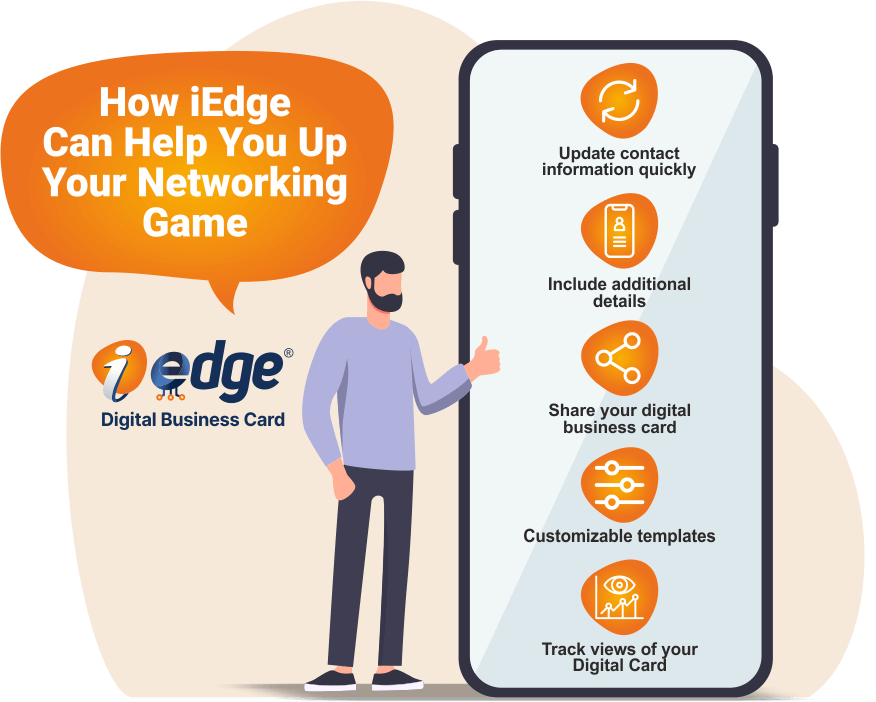
IEdge steps in at this point. The digital business card known as iEdge provides a cutting-edge replacement for paper business cards. You can quickly update your information, manage your contacts, and distribute your electronic business card to anyone, anywhere, at any time by using iEdge.
We'll look at how iEdge can up your networking game and make the procedure more efficient and effective in the parts that follow. We'll go through the drawbacks of conventional business cards, the advantages of utilizing a digital business card like iEdge, its capabilities, and helpful advice for utilizing iEdge to improve your networking efforts.
The Problem with Traditional Business Cards
For many years, traditional paper business cards have been a mainstay of networking. They are simple to transport, cheap to create, and a quick method to give someone you just met your contact information. Paper business cards do have some drawbacks, too, which can hinder networking efforts.
- Firstly, paper business cards are prone to damage and loss. They can get lost at the bottom of a stack or left in a wallet, and the information on them becomes unreadable if they get wet or ripped. Missed chances and even reputational damage might result from losing a potential contact's business card.
- Second, conventional business cards have a tendency to age quickly. Contact information is constantly changing, so you should reprint your business cards whenever you move, alter your phone number, or modify your email address. That is not an eco-friendly solution, and it is time-consuming and wasteful.
- Thirdly, there isn't much room on paper business cards to list all the essential information about you or your company. Your social media handles, portfolio links, and other pertinent details that can help you leave a lasting impression might not fit.
And finally, handing out paper business cards can be unpleasant and time-consuming. Someone might misplace your business card and never get in touch with you, or you might fail to follow up with them. Additionally, if you go to a networking event, you may leave with a stack of business cards that you will need to later sort through and arrange.
The constraints of conventional paper business cards can generally impede your networking attempts and make it more difficult to connect with potential connections. A digital business card like iEdge fills that need by providing a cutting-edge replacement for conventional paper business cards.
How can iEdge benefit your company?
The digital business card known as iEdge provides a cutting-edge replacement for paper business cards. IEdge can assist you in several ways to up your networking game, including:
- Update contact information quickly: IEdge allows you to make real-time updates to your contact information. Simply log into your iEdge account and make the necessary updates if your phone number or email address changes. You won't need to reprint your business cards each time your contact information changes as a result.
- Include additional details beyond basic contact information: IEdge gives you the option to add more than just your standard contact details. Links to your website, portfolio, social media accounts, and other resources are all acceptable. By providing them with more details about you and what you do, you may assist potential connections generate a more positive first impression of you.
- Share your digital business card quickly and easily: You may distribute your digital business card to anyone, anywhere, at any time using iEdge. You can send it to someone by email, text messaging, social media, or just by scanning the QR code on your iEdge card in person.
- Customizable templates: You can design an electronic business card that suits your personal or company branding by selecting one of the many customizable layouts offered by iEdge. You can alter the images, fonts, and colors to produce a polished, eye-catching card.
- Track how often your digital business card is viewed: To determine who is interested in your services or products, iEdge gives you the ability to measure how frequently your digital business card is visited. To follow up with potential connections and convert them into clients or customers, you may also use this information.
What are the Features of iEdge?
- Real-time updates: The real-time updating of contact information is one of iEdge's most important features. This implies that your contacts will always have access to the most recent information if you rapidly update your electronic business card with a change to your phone number or email address.
- Customizable templates: To make a distinctive digital business card that stands out from the competition, select a template that goes with your personal or company branding, alter the colors, fonts, and photographs, and then save your work.
- Multimedia support: iEdge allows you to add multimedia content to your digital business card. You can add links to your social media profiles, your website, your portfolio, and more. You can even add videos or images to your digital business card, giving potential contacts a better idea of who you are and what you do.
- Multiple cards: With iEdge, you can create multiple digital business cards. This feature is useful for people who have different roles in their personal or professional lives, such as entrepreneurs or freelancers who have multiple businesses.
- Analytics: iEdge offers analytics tools that allow you to track how often your digital business card is viewed, who viewed it, and how they interacted with it. This information can help you follow up with potential contacts and turn them into clients or customers.
- Offline availability: One of the benefits of iEdge is that it works offline. This means that you can share your digital business card with someone even if you don't have an internet connection.
- Integration with other tools: iEdge integrates with other tools such as Zapier and Mailchimp. This integration allows you to automate tasks such as adding new contacts to your email list, sending automated follow-up emails, and more.
IEdge indeed offers a range of features that make it a powerful digital business card solution. With real-time updates, customizable templates, multimedia support, analytics tools, offline availability, and integration with other tools, iEdge can help you make a stronger impression on potential contacts and streamline your networking efforts.
Tips for Effective Networking with iEdge
- Customize your digital business card: Use the customizable templates available on iEdge to create a unique digital business card that reflects your personal or business branding. Make sure to include all the relevant contact information, such as your email address, phone number, and social media profiles. Also, consider adding multimedia content such as videos or images to make your digital business card more engaging.
- Share your digital business card widely: Share your digital business card with everyone you meet, whether it's in person or online. You can share it via email, text message, or social media, or simply scan the QR code on your iEdge card to share it with someone in person.
- Follow up with potential contacts: Use the analytics tools available on iEdge to track who viewed your digital business card and follow up with potential contacts. Send them a personalized message thanking them for their interest and offering to connect further.
- Use iEdge for virtual networking: With the increasing use of virtual networking events, iEdge is an excellent tool to use to share your contact information. Share your digital business card via email or a chat feature during virtual events and follow up afterward with potential contacts.
- Use iEdge as a lead generation tool: Consider using iEdge as a lead generation tool by including a call-to-action on your digital business card. For example, you could offer a free consultation or a discount code to encourage potential contacts to reach out to you.
- Update your digital business card regularly: Make sure to update your digital business card regularly to ensure that your contact information is accurate and up-to-date. This will help you make a better impression on potential contacts and increase the likelihood of them reaching out to you.
Conclusion:
Overall, iEdge is a powerful tool that can help individuals and businesses improve their networking game. With its customizable digital business card templates, multimedia capabilities, analytics tools, and other unique features, iEdge offers a modern and effective solution for sharing contact information.
By leveraging the benefits of iEdge, individuals and businesses can increase their visibility, improve their brand image, and make meaningful connections with potential contacts. Whether you're attending an in-person networking event or participating in a virtual conference, iEdge's digital business card can help you stand out from the crowd and make a lasting impression.
AtIEdge, we're committed to providing our users with the best possible experience and helping them achieve their networking goals. We're always working to improve our product and add new features, and we welcome feedback from our users.