The limitless Possibilities of iEdge Beyond Networking
In today's digital age, having a strong online presence is essential for professionals looking to stand out and promote their skills and expertise. One tool that is gaining popularity for this purpose is the digital business card and iEdge digital business card is a prime example of a powerful and versatile digital business card platform.
While the primary use of a digital business card is for networking and making professional connections, iEdge offers a wide range of features and functionality that go beyond just exchanging contact information.
This blog explores some creative ways to use iEdge digital business cards to enhance your professional brand and make a lasting impression on potential clients and employers.
1. Use iEdge as a Digital Portfolio
Using the iEdge digital business card as a digital portfolio is a powerful way to showcase your work and skills in a visually engaging way. By adding rich media such as images, videos, and links, you can provide potential clients and employers with a more comprehensive understanding of your professional experience and accomplishments.
One of the main advantages of using iEdge as a digital portfolio is that it allows you to present your work in a way that is easy to access and navigate. Traditional portfolios often require physical copies of your work, which can be bulky and inconvenient to carry around. With iEdge, however, you can access your portfolio from anywhere with an internet connection, making it much easier to share your work with others.
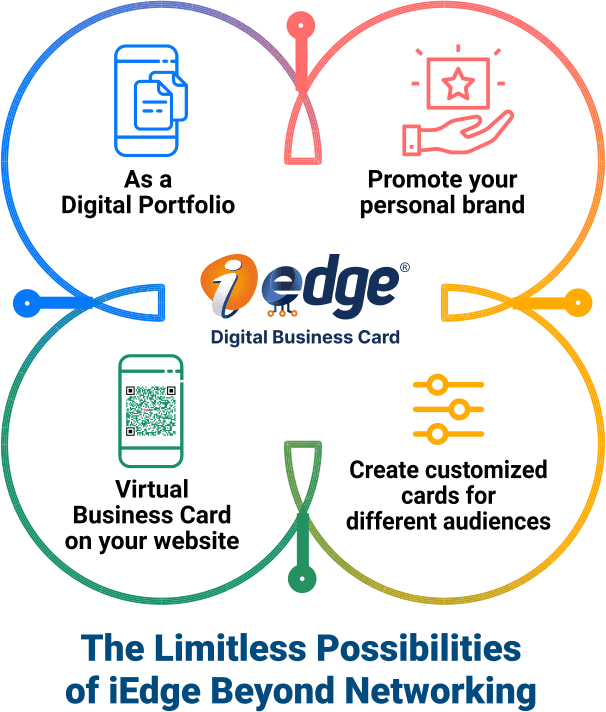
Additionally, iEdge allows you to customize the layout and design of your digital portfolio to match your personal brand and style. You can choose from a range of templates and design elements to create a portfolio that is both professional and visually engaging. This customization can help you stand out from the competition and leave a lasting impression on potential clients and employers.
Another benefit of using iEdge as a digital portfolio is that it allows you to add context and detail to your work. For example, you can include descriptions of each project or piece of work, as well as any relevant information about the process or techniques used. This additional information can help potential clients and employers understand your work more fully and appreciate your skills and expertise.
Overall, using iEdge as a digital portfolio is an effective way to showcase your work and skills in a way that is visually engaging and easy to access. By taking advantage of the rich media and customization options available, you can create a portfolio that truly represents your unique talents and abilities, and helps you stand out in a competitive job market.
2. Use iEdge to promote your personal brand
Using the iEdge digital business card to promote your personal brand can be an effective way to differentiate yourself from the competition and build a stronger connection with potential clients or employers. Here are some additional tips for using iEdge to promote your personal brand:
- Including a professional headshot on your iEdge card can help you create a more personal connection with potential clients or employers. Make sure your headshot is high-quality and reflects your professional brand.
- Add a tagline that reflects your values or expertise. Put a brief statement that summarizes who you are and what you do. Use this space to highlight your unique expertise, values, or approach to your work. For example, if you're a marketing consultant, your tagline might be "Innovative marketing strategies that drive results."
- Include a bio that showcases your experience and achievements. It should provide a summary of your professional experience, achievements, and education. Keep it concise and highlight your most relevant experience and accomplishments.
- Link to your professional social media accounts such as LinkedIn or Twitter, include links to these accounts on your iEdge card. This can help potential clients or employers learn more about you and your professional brand.
- Include a call to action Don't forget to include a call to action on your iEdge card. This could be a request to connect on LinkedIn, schedule a consultation, or learn more about your services. Make it clear what you want potential clients or employers to do next.
- Customize your iEdge card design to make sure your iEdge card design reflects your personal brand. Choose colors, fonts, and images that align with your professional style and personality. If you have a logo or other branding elements, consider incorporating them into your iEdge card design.
By using these tips, you can create a personalized and memorable iEdge card that promotes your personal brand and helps you stand out from the competition.
3. Use iEdge as a virtual business card on your website
Using iEdge as a virtual business card on your website can be a powerful way to enhance your online presence and make it easier for potential clients and employers to connect with you. By embedding your iEdge card into your website, you can provide visitors with a quick and easy way to access your professional information and contact you.
To embed your iEdge card into your website, first, log in to your iEdge account and navigate to your card. Next, click on the "Share" button and select the "Embed" option. This will provide you with the HTML code that you can copy and paste into your website's code.
Once you have the HTML code, you can customize the appearance of your iEdge card to match the design of your website. This includes adjusting the size and color of the card, as well as the font and text. You can also add a call-to-action button or message to encourage visitors to connect with you on iEdge or to contact you directly.
By embedding your iEdge card into your website, you can provide visitors with a more interactive and engaging experience. Instead of just listing your contact information on a static webpage, you can showcase your skills, accomplishments, and personality through the rich media and customization options available on iEdge.
Moreover, using iEdge as a virtual business card on your website can help to establish your professional brand and credibility. By providing visitors with a more detailed and visually appealing representation of your professional identity, you can differentiate yourself from others in your field and make a stronger impression.
Finally, using iEdge as a virtual business card on your website can help you to streamline your online presence and make it easier for potential clients and employers to find and connect with you. Rather than having to search for your contact information across different platforms and channels, visitors can access your iEdge card directly from your website and quickly get in touch with you.
Overall, using iEdge as a virtual business card on your website can be a powerful way to enhance your online presence and make it easier for potential clients and employers to connect with you. By taking advantage of the rich media and customization options available on iEdge, you can showcase your skills, accomplishments, and personality in a more engaging and effective way.
4. Create customized iEdge cards for different audiences
When it comes to professional networking and personal branding, it's important to tailor your message and presentation to your specific audience. That's why creating customized iEdge cards for different audiences is such a powerful tool.
With iEdge, you can create an unlimited number of cards and customize them to suit your specific needs and goals. This flexibility allows you to adapt your messaging and presentation to different situations and audiences, making you more effective in your networking efforts.
Let's explore some of the ways you can create customized iEdge cards for different audiences:
When you're attending a networking event, your goal is to make connections with other professionals in your industry. With iEdge, you can create a customized card that highlights your skill and expertise, and also provides a quick and easy way for people to connect with you.
For example, you could include a list of your areas of expertise, along with a summary of your professional background. You could also include links to your social media profiles or websites to provide more information.
By creating a customized iEdge card for networking events, you can make it easier for people to remember you and connect with you after the event is over.
When you're trying to attract new clients, your goal is to showcase your previous work and accomplishments to demonstrate your expertise and credibility. With iEdge, you can create a customized card that highlights your portfolio and showcases your previous clients and projects.
For example, you could include images of your previous projects, along with a brief description of your role and the outcome of each project. You could also include testimonials from previous clients to provide social proof of your skills and expertise.
By creating a customized iEdge card for potential clients, you can make a strong impression and increase your chances of landing new business.
When you're a member of a professional organization, your goal is to connect with other members and demonstrate your commitment to your industry. With iEdge, you can create a customized card that highlights your membership in the organization and showcases your skills and expertise.
For example, you could include a logo or badge for the organization, along with a list of your areas of expertise and a summary of your professional background. You could also include links to your social media profiles or websites to provide more information.
By creating a customized iEdge card for professional organizations, you can make it easier to connect with other members and showcase your commitment to your industry.
Overall, creating customized iEdge cards for different audiences is a powerful tool for personal branding and networking. By tailoring your messaging and presentation to your specific audience, you can increase the chances of making a lasting impression and achieving your desired outcome.
Conclusion
With iEdge digital business card, you can create unlimited number of cards and customize them to suit your specific needs and goals. This flexibility allows you to adapt your messaging and presentation to different situations and audiences, making you flexible, and hence, your audience more inclined toward you. Should you have any questions related to the iEdge digital business card, contact us right away.